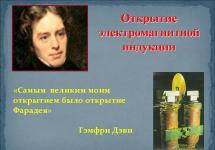Anyone who is going to buy a new or used camera thinks about how to make sure that the product is in good working order. In order to avoid purchasing a defective copy, you need to know how to check the camera before purchasing. Below we describe the testing rules that will make sure that equipment with interchangeable lenses and compact cameras is in good working order.
Before you go shopping, you should prepare for it in advance and learn more about the camera itself and the shooting process. If the choice is made, it is worth repeating the rules once again on how to check the camera before purchasing and only then can you be sure of a good choice.
Preparation before purchase
First, you should decide on the camera model before purchasing. Some manufacturers may periodically release improved versions of models that are in demand. It is worth paying attention to them, as well as reading reviews of this model on the Internet.
To choose a place of purchase, it is advised to choose stores with a good reputation. There are advertised places where the price tag for equipment is lower, but this is justified by the quality of the product itself or the lack of a license for it.
Important! Even when choosing a store whose reputation does not give rise to doubt, you should not trust the choice of camera to sales consultants. Their task is to arrange the most profitable deal, and not to select the best option for the buyer. If in doubt, it is better to contact brand store manufacturer, where the product is selected based on the buyer’s preferences.
Another reliable option is the online store of the manufacturer itself or an intermediary. In recent years, the field of remote sales has become much more convenient and reliable, and therefore many people prefer purchasing equipment in this way. The manufacturer himself will provide all safety guarantees when delivering the goods to the point of delivery or even to your home, and intermediary stores take care of all questions about the quality of the products sold.
Beginners are not advised to purchase used cameras, as some defects may become apparent after purchase. Before any purchase, it is better to familiarize yourself with the process in advance so that you know how to check for defects. If there are any doubts, it is advised to take a knowledgeable person with you who can check everything.
Important! In most cases, cameras are sold without memory cards; they are purchased separately.
How and what to check
As soon as the buyer receives the camera in his hands, he begins checking the quality. The check begins with a visual inspection of the camera and its packaging. The box must be without damage, because the slightest scuff or dent may indicate that the camera, although in the box, may have been dropped. Such handling may affect the operation of the equipment itself.
The buyer must ensure that the box is complete and all the parts included in the list are present. All parts are in a separate package, and the equipment itself has no fingerprints.
The surface of the new camera should be perfectly clean, and the presence of traces will indicate that someone has already used the camera. This is especially noticeable on the camera screen: a new one is always matte, and even if it has already been touched, it will be impossible to clean it to its original state.

Here they check the documents for the camera and the warranty card - the numbers on the body of the device and on the box must match, and the warranty belongs strictly to the manufacturer, otherwise problems with warranty service may arise.
In order to make sure that the camera is intended for import into our country, just examine the box. The surface must be marked PCT. This suggests that this product passed tests and has certificates.
Checking a camera upon purchase also includes a visual check of the lens. An undamaged lens has scratch-free lenses and no specks of dust. When installed, the lens fits tightly, leaving no gaps.
After the buyer is convinced of the visual quality of the camera, he proceeds to check the operation of the camera. If the camera has not been used before, the program will ask you to enter the date and time, as well as set the language; by default it is English in most cameras. Check the serviceability of all switches and all buttons.
To get started, just take a few frames in auto mode and make sure the flash is working properly. To make sure the camera shutter is working well, take several shots at burst shooting while holding down the shutter button.
Pixel check
It is important for the buyer to make sure that the screen matrix is working properly. When buying a camera secondhand, there is a risk of finding a matrix with broken and hot pixels. How to check a used camera and make sure they are missing?
Dead pixels are fragments of the matrix that do not work, and hot ones are not immediately visible, but their presence is revealed when shooting at high ISO. If the test shows colored dots even at low ISO, then this may be a bad sign. This result can occur not only in used cameras, but also in new defective products.
How to check a camera matrix for dead pixels?
It is enough to carry out the following algorithm:
- Checking the camera matrix shows defects better when shooting against a black background; to do this, cover the lens with a cover.
- Select priority shutter mode (S), and set image quality to maximum.
- If autofocus was turned on, you should turn it off, otherwise it will not allow you to take a picture with the lens closed.
- Select the minimum ISO and set the shutter speed to 1/25.
- Take a photo and study it at 100% scale. If colored dots appear during testing, you should discard this camera.
Now the buyer knows how to check the camera matrix for dead pixels, but checking for hot pixels is no less important.
- Leave the same settings, but extend the shutter speed from 1/25 to 3 seconds, and raise the ISO to 800.
- Take a frame and examine it at 100% scale for the presence of bright dots.
- A small number of hot pixels is acceptable, but if there are several dozen of them, then the camera is considered defective.
Checking Focus Accuracy
It is recommended to check the DSLR for focusing accuracy. Common mistakes include back focus and front focus. The first case is a camera focus error, when the frame captures the background rather than the specified point, the second case is the opposite - it focuses in front of the specified point. As a result of such errors, the frames are not clear.
It is SLR cameras that are susceptible to this problem, but top models have an autofocus function and therefore can avoid such defects when shooting. and compact cameras are not at all susceptible to such defects, since they have a different focusing system.
Important! Only specialists at the service center can accurately determine focusing problems. But the manufacturers themselves do not consider this a defect, since any service can easily set up autofocus. There are often situations when the photographer himself focuses incorrectly, but the camera itself works properly. Therefore, before contacting the service center, it is advised to make sure that the camera is handled correctly.
DSLR cameras that come with a low aperture lens will not suffer from focusing problems due to depth of field.
Future owners of cameras with fast lenses can check the focusing accuracy for peace of mind. The easiest way to check is in daylight and shooting a small object at an angle of 45°.
- Set the camera to auto mode (“A”) and select the most open indicator diaphragm. Autofocus must be turned on.
- Select the focus center and select the desired subject to shoot. Letter pages, covers, boxes, etc. work well.
- They focus on a pre-selected center and remember it. Take several shots, trying to ensure that the center of focus is in the right place.
- They look at the pictures, and if in most of the test pictures the focus is at the right point, then there are no problems with it. If each frame showed a focus miss, then the focus system misses automatically.
Lens check
Checking the lens is an important part of checking your photography equipment. The lens may be included in the package or purchased separately, and in this case the buyer should be especially careful. How to check a lens before purchasing so as not to regret the money spent later?
Important! In order not to make a mistake when choosing a lens, even if you have read many reviews and the choice has already been made, it is worth taking with you a camera for which you will purchase a lens and a tripod.
If possible, choose among several copies. Each of them is examined for scratches or abrasions. If this is not done, then there is a risk of purchasing a used lens under the guise of new optics.
It is equally important to make sure that there are no dust particles on the new optics or foreign inclusions, such as bubbles in the glass. To do this, examine the lenses through transmission. The presence of dust in a new lens is unacceptable.

Check the rotation of all lens rings, both the zoom ring and the manual focus. The latter is checked manually. When walking, the rings should move smoothly and without jerking.
The lens is put on the camera and several test shots are taken in automatic focusing mode. On at this stage It is important to make sure that there are no strange sounds from the autofocus drive. The sound should be the same with each click.
Check the lens for front focus and back focus. The verification method was described above, but the cause may be not only the camera, but also the lens. It is important to make sure that it is in good working order at the time of purchase, so as not to be bothered by trips to the service center later.
How to assess valve wear
When the buyer has checked all the above points and the camera has passed all the points, we can say that the device is working properly. But how can a buyer make sure that he is buying new equipment and not a used camera? In other words, how to check the mileage of a camera.
There are often cases when sellers give away a used camera, passing it off as a new one. Such DSLRs could have stood on display for some time or been returned by previous customers. In appearance, they may look like zero equipment, but checking the mileage will include a large number of captured frames.
How to check the mileage of a camera when purchasing it, taking into account the manufacturer's brand.
In this case it requires quite complex process checks. You need to connect to a computer and check the mileage through special programs, for example, EOSinfo. Checking a Canon camera will also differ depending on the camera model.
Other cameras, such as Nikon, are much easier to check. To do this, take a frame in JPEG format and look at its EXIF data. This is information about the photo file being recorded. In order to find out the mileage of the camera, you need complete EXIF information. Many web services allow you to do this, one of the most convenient is regex.info/exif.cgi.
The image being tested is uploaded to such services, and the program provides the necessary information, including the mileage of the camera. The lifespan of each camera has a certain number of shutters and this figure is averaged, since the camera can always last twice or even three times longer than its given life. But it is precisely this indicator that is the guideline by which the camera’s mileage is judged.
For amateur cameras The shutter response life is considered normal from 50 to 100 thousand times. More advanced models account for 100-150 thousand shutters.
Professional equipment must exceed all these indicators.
When purchasing a used camera, it is important to remember that it may be in good condition, but if it is nearing the end of its life, it most likely will not last long.
Checking used equipment
The question of how to check a camera when purchasing if it has already been used periodically worries many. Sometimes sellers offer to purchase a camera or additional equipment and optics at tempting prices. The reasons why the price is much lower vary, but it is important for the buyer not to be fooled by the low price tag and to be sure of the quality of the product before purchasing.
For a beginner, it will be difficult to determine whether the camera is working properly; it is much easier to do this in a store, where the main task is to determine manufacturing defects. When purchasing DSLR cameras, it is important to remember that the reason for sale may be wear and tear of important mechanical parts.
If the buyer nevertheless decides to purchase, he should find out who is selling the camera and for what reason, because the mileage of the camera and its general condition may depend on this. It is also important to find out whether the camera has had an owner before, because wear and tear can be much worse.
Even if your camera comes with a warranty card, it may have expired or may be about to expire. If the warranty is still valid, it means that the buyer has the opportunity to carry out some repairs in case of minor faults.
It is also important to ensure that the box and accessories are in good condition. If the owner was careful with the equipment, then the equipment will be in good condition. It is also important to pay attention to the presence of dust, scratches and abrasions. Used cameras may have a small number of scratches and specks of dust. But you should refuse to purchase if there are deep scratches, chips and marks on the screen, as this may indicate that the camera has been dropped.
The basic principles of checking a camera handheld, such as sensor operation and lens checks, will be the same as described above, but it is also important to pay attention to the presence of damage to the camera.
- The fact that the camera has been repaired will be indicated by non-original bolts or small scratches next to them.
- Internal parts that can be opened and viewed should be checked by the buyer for rust. It appears if the camera has been dropped into water; if this is the case, it will not work for long.
- It is important to check the integrity of the antennae holding the memory card, otherwise problems with reading it may occur.
- If there are a lot of scratches on the flash mounting area, the buyer should make sure that the detachable flash is working.
Confident users of photographic equipment will always advise purchasing a new camera, but if the buyer carefully checks the used equipment for flaws, he can protect himself and purchase a very high-quality camera.
How to check a DSLR camera when purchasing
From time to time I get asked questions “how to check a DSLR?”, “what to check?”, “how to find out the mileage”, and now while I was writing an answer to a similar question I received the following message:
I think this reminder will be useful.
I'm one of those people who doesn't like to spend more money if you can save money. I only bought new DSLR cameras in a store twice (and this was because the price had already jumped, and in our city they had not yet updated the price tag). One way or another, I prefer to take a working camera from an adequate person for 20-40% cheaper than the cost of a new one. The question always arises: “how to check the camera?” There was a case when I bought a camera myself, and the matrix in it was damaged (it was burned out when shooting a video, thanks to lasers for that), by the way, it shot no worse, I just put a patch in LR and synchronized it frame by frame.
WHERE TO START?
For many, having all the receipts and documents is important (I’m not one of them, but it’s always a nice bonus), if this is important to you, then check that all the numbers on the pieces of paper match the numbers on the camera. Nikon (just write/call technical support) and Canon () have online camera checks for their “dullness”.
APPEARANCE
First of all, you should inspect the camera. If there are abrasions, chips, or dents, you need to clarify how they were received, don’t be afraid of stupid questions.
On my camera with a mileage of 350,000 frames, the rubber bands came off (hello, Nikon! This is a standard problem for them), there were small scratches on the bottom (when you put the camera on the table, willy-nilly, small scratches remain), abrasions from the belt and unloading, and there were also a couple of stripes on the flash. Those. nothing special, it doesn’t affect the way she shoots, just aesthetics. You definitely need to check all the switches and displays, everything should work flawlessly.
BATTERY
Modern SLR cameras do not have problems with power supply; even a simple modern digital SLR camera can take 800-1000 frames. Even if the battery discharges quickly, now there is a lot good analogues, which cost an order of magnitude cheaper than the original, so this is not the most important point. But the condition of the contacts inside the battery compartment should be inspected for rust (if you fill the camera with water, you won’t expect anything good).
CAMERA RUN/SHUTTER TEST
But now you need to find out the mileage of the cameras (the number of shutter times). The shutter itself is a very reliable thing, for example, on my Nikon d700 camera it lasted about 350-380 thousand operations, then I sold the camera, and it is still alive, another example - the Nikon D3s holds and does not assemble, but on its The account already has 800 thousand positives. In general, it’s worth looking at the statistics here - statistics on shutter releases for SLR cameras.
How to find out Nikon shutter mileage
Nikon does not hide data on how many shutter releases are made; in exif you can view this data using the ShowExif_06-16beta () program

We see that the mileage is only 209,539 frames, for Nikon D4 this is nothing.
For MAC OS users, there is a standard program “viewer.app” - open the image in it and press the command + I combination, go to the “Nikon” tab and look at the “number of releases” item.

How to find out Canon shutter mileage
It's not that simple with Canon. Only when connecting the camera to a running computer.


A little theory.
In digital DSLR cameras mainly used phase detection autofocus. There is a sensor installed in the camera, and it is with its help that phase focusing occurs. This is a fairly complex system that should work in harmony, but sometimes deviations occur. The result of these deviations will be repeated autofocus errors, which are called back-focus and front-focus.
Back focus— the camera regularly focuses not on the object, but behind it. Front focus, the camera regularly focuses in front of the subject.
It is worth noting that the presence of back and front focus means systematic errors with focusing; if one frame turns out to be sharp and the other is not, then the problem should be looked for elsewhere.
A clear problem with back and front focus is visible when working with high-aperture optics (especially portrait ones, for example, 50mm, 85mm, etc.) - the depth of field will be very small, in this case, disturbances in autofocus operation will be clearly noticeable. Errors in focusing can be compensated for by a large depth of field (), for example, if you set it to f/3.5, f/5.6, f/8, and so on.
By turning on Live View mode in your DSLR camera, you can use contrast autofocus type, with this type of focusing there cannot be back and front focus, since its operation does not require separate sensors; focusing goes directly through the matrix of the digital camera.
CHECKING FOCUS ACCURACY
Adequate a conclusion about the presence or absence of back and front focuses can be given by an authorized equipment manufacturer service center. But preliminary You can do the testing yourself, it’s not difficult, here is a simple way to check:
As mentioned above, if you see a repeating focusing error in all frames, then most likely you have back or front focus - this can be easily fixed in a service center, and some advanced cameras have fine-tuned autofocus (if there is no I’m too lazy to tell you about this someday, but I’ll tell you the secret right away - the whole procedure is described in the instructions).
If there are other problems with autofocus than those described above, I recommend studying the problem in more detail and thinking about buying a camera. The best thing to do is send the camera to a service center.
PS. There are targets for testing, for example, spyderlenscal (4500-6000 rubles).
If in doubt, ask competent people for help. Good luck!
I received several questions about the camera verification algorithm. I can’t say that I have much experience buying cameras, but I will try to model the situation based on my experience. I’ll say right away that a lot will be “transferred” from the article about lenses.
Before going into a tedious description of the verification process again, I would like to discuss one issue and make one quiet statement.
The basic question of philosophy as applied to the amateur photographer is: “New or used?” This applies to almost all possible purchases related to the hobby of photography. But when applied to cameras, the question sounds most intrusive. The situation with digital cameras the last couple of years have been reminiscent of the computer market, in which “ life cycle“New items are literally months away, and the differences in the next product are most often so insignificant that they seem only an excuse to increase the price.
But “keeping one or two steps behind the new products,” unlike the computer market, is almost impossible in the camera market: sales and production are calculated in such a way that after the release of a new model, there is no old one left. Therefore, there are no stores with “stale” cameras from last year’s model at a sweet price.
So is it worth buying? new camera and pay a premium knowing that the next model will be released in just a few months? The answer is clear only for people who are pathologically intolerant of second-hand things J
Used camera.
Arguments against":
There is a possibility of buying a “dead” camera, with its service life almost exhausted (the main danger lies in the “mechanical” parts: the shutter and the shutter button).
Lack of warranty (although cameras with remaining warranty are often sold)
Hidden faults. (The camera was repaired, does not work correctly in some modes, was “dried out” after getting wet + a thousand other possible ones).
Arguments for":
Money saved (will allow you to buy another toy or, in the worst case, will compensate for repairs if something breaks)
Cost of ownership (significantly less money will be lost by selling the camera. And in 90% of cases the camera will be sold J)
Lack of warranty (paradoxical, but this is also a plus: you don’t need to contact service centers, waste time arguing - and what kind of warranty repairs in Russia are there without arguing? A private master is calmly located, who for incomparable service center money and - again - with greater responsibility, carries out repairs in the shortest possible time).
Psychological barrier. (A serious argument in favor if your acquaintance with photography is just beginning: there is no fear of a new thing - treating the camera immediately as a tool)
New camera:
Just turn over the pros and cons of a used one and add to the “cons” the possibility of buying a defective camera, and to the “pros” the positive emotions of a new thing.
What conclusion did I draw for myself? I haven’t done it yet... Or rather, at the level of logic, I’m in favor of buying a used camera. But on the emotional level - I went and bought a new Canon 5D mark II - well, I really wanted to... Although there was an excuse: the time had come for my son to “transition” to a full-format sensor - he got my Canon 5D (by the way! – bought second-hand).
Enough of the lyrics. Now to the statement.
I declare: It is impossible, either in a store or at an appointment to purchase a used camera, to FULLY test a modern SLR camera. Number of functions, settings and abilities are such that you need to spend more than one day to thoroughly check them.
It remains to determine which main functions you need to pay attention to. So, on to checking the camera.
The first rule: don’t be afraid to seem “boring”: immediately discuss the possibility of checking the camera and the time required for this. Choose a place that is convenient for checking. I already stated the reason in “Tips for checking lenses”:
Photography for me is a hobby that brings a lot of joy. But frankly speaking, a hobby also requires financial expenses. The thoroughness of the check is caused precisely by the desire to receive joy, and not a lot of negative emotions due to the purchase of an “unsatisfactory” camera at best, and at worst an obviously defective copy, of which - believe me - there are very, very many both at flea markets and in stores.
So, what would I take with me for testing:
Laptop. In principle, it is difficult to see anything on the camera monitor, and my eyesight has also let us down. So only with a laptop. And when buying a camera, you definitely need to check whether it works “correctly” with the computer.
Magnifying glass
Small LED flashlight
An empty memory card of the appropriate type (be sure to format the card with an external card reader, and format it again in the camera you are testing)
Now the algorithm itself:
Carefully inspect and test the camera before checking functionality. Spend 5 minutes turning the camera in your hands. What to look for?
Completeness. For a new one: the presence of everything that should be present (bayonet cap, belt, battery, charger, cord for connecting to a computer, warranty card). For a used one: how close is the completeness to the store-bought item? Is the eyecup present and are all plugs in place? It is not a fact that a “store” kit will guarantee careful handling of the equipment; the opposite may also be true: the camera was bought by a professional for the purpose of further resale after active use, but even in this case, it is still more pleasant to buy the item as a complete set. For me, completeness (the presence of boxes, receipts and documents, even old ones) is also important as proof that the camera is not stolen: the likelihood of a lens being stolen with a box and documents is much lower.
Appearance. Rubber bands, abrasions, scratches, integrity. Pay special attention to the place where your hand “grips” and the shutter button. The polished plastic clearly shows that the camera has been heavily used - no matter what the seller says. The abrasion of the “shoe” of the external flash (especially on older Canon models, where the shoe was originally painted with black paint) should not be embarrassing - on the corners the paint wears off after 10-20 uses of the flash. On Nikon cameras, the sore spot is the peeling rubber bands on the body. Pay attention to belt: “wornness” should correspond to the declared mileage. Look at the rubber of the eyecup. Using a magnifying glass for inspection, look carefully at the bolts on the body - sometimes you can see from the torn slots and scratches that the camera has been disassembled, which means it has been repaired. Turn the camera in your hands. , is there any part loose inside? Look at the bayonet mount - have you changed the lenses on the camera often?
External functionality. How to attach the lens? Is there excessive play where the lens mounts to the camera? “Turn” the wheels and “switch” the levers: there should be no looseness or difficulties. How the battery compartment and memory card compartment covers open/close (special attention to the latter).
Internal view. There's not much to see, but a flashlight will still come in handy. It is unlikely that the owner will allow you to look inside the camera: whether you buy it or not is not yet clear, and after looking at it he will probably have to clean the matrix... Shine a flashlight inside the memory card compartment: look carefully to see if the “antennae” have been bent - repairing this unit is not cheap, but They “bend” their antennae very often.
This is where the lyrics end and physics begins... Ideally, you need to find the user manual for the camera you plan to buy in advance (it’s easily found on the Internet) and study it for a day.
Let's start checking the functionality.
Be sure to take with you the lens that you use most often, the accuracy of which you are confident in the alignment (unless you are afraid of the process of “re-aligning” all lenses for a new camera). If you don’t have a lens, ask the seller to grab one for testing; if that doesn’t work, borrow it from a friend. Checking a camera without a lens is like checking a car with an empty gas tank: only appearance, starter and battery operation.
On/off. While checking the camera with the lens attached, turn it on and off several times. Look at the image on the camera display to see if there are any dead/hot pixels: it doesn’t affect the functionality of the camera, but it will be annoying later, and it’s a good reason to “bargain” if you’re buying a used camera.
Look long and carefully through the viewfinder to see if you can see dust particles or other debris. Again, it doesn’t affect functionality, but it’s annoying, it’s not easy to clean it yourself, and it’s a reason to bargain...
Focusing. The process repeats the process of checking the focus and sharpness of the lens (see the section “How to check the lens?”) with one addition: check at least two focusing points (the central one and any other of your choice) and the functionality of the autofocus tracking.
Works in fully automatic mode. Even if you are a “sophisticated” amateur photographer and the very thought of shooting “automatically” is abhorrent, switch to the hated “green” sector and take a few photos. One of them is in a dark scene, when the built-in flash (if present) should fire automatically.
White balance. Take multiple photos of the same scene (no longer in automatic mode), changing the in-camera white balance settings. The pictures must be different.
Excerpts. Go to shutter priority mode (Tv for Canon) and take several pictures at different shutter speeds. In this mode, take a couple of pictures to check for dead and hot pixels on the matrix: set the shutter speed to 3 - 5 seconds, ISO 800, focus on some object and - holding the shutter button half-pressed - put the lens cap on the lens, then press the button .
The same check, but for the aperture (Aperture priority mode Av for Canon). And in this mode, take a couple of pictures to check if the matrix is dirty: aim at a light, uniform object at aperture 22 and take a picture.
Set the shooting mode to “Serial” and take a series of photos.
Turn off the camera. I hope you remember which snapshots you took to test which section of functionality? No? It would be a good idea to record as you go... Turn off the camera, connect the USB cable and start downloading photos to the laptop (by the way, we’ll also check the connection to the computer). Some camera models are not visible to the computer as removable disks and you can download photos from them only with the appropriate drivers. If this is your case, then a card reader will help.
The computer must have the following programs: showexif or a similar viewer (located and downloaded on the Internet), dead&hotpixeltest (also on the Internet), programs for checking the frame counter taken by the camera (you need to search on the Internet, and it’s not a fact that you will find it) . By the way, if you buy Nikon, then the number of shutter releases can be easily found at the bottom of the exif viewer, but for older Canon models no program will help - only the service can “pull out” this information.
Have you downloaded it? Now look at the accuracy and performance of autofocus, at the difference in pictures with different white balance settings, at the presence of dirt on the matrix.
Run “Dead and Hot Pixel Test” and check for dead and hot pixels. Some amount may be present. “Remapping” hot and broken pixels will cost you from 1000 rubles. The verification algorithm is described in the corresponding article - about broken and hot pixels.
The process has already dragged on for an hour, right? You probably did everything that could be done in the field. If there are no complaints, buy it. Yes, refuse and look further. The number of functions in the camera is such that simply “sorting through” them will require more than a working day, so it’s a lottery. By following the procedure described above, you have increased your chances of winning.
Before you buy reflex camera Surely, after thinking about which particular model of equipment to choose, everyone is faced with the following task: where to buy a camera and how not to buy a “defective” model. In this article, I would like to give some tips on what you should check when buying a DSLR camera.
The most common defects of modern SLR cameras are:
- Camera condition: product is not new / “gray”
Some photo salons have special programs for testing the camera, as a rule, any testing costs extra money, but if you bring a laptop with installed programs, you should be given the opportunity to test the camera yourself. Be sure (if this is your first SLR camera) to first purchase a memory card, since it is not included with the camera, and without a card you will not be able to test the camera.
Let's start in order:
Camera condition
Initially, before purchasing a camera, carefully examine the carcass itself, whether there are any scuffs, the condition of the accessories in the box (everything must be properly packaged), also pay attention to the instructions, it should be in Russian (then the likelihood is that the product not "gray" anymore). Be sure to check the availability of a warranty from Canon (after purchase, make sure it is filled out correctly).
Check the number of times the shutter fires. There are special programs for this on the Internet, with detailed instructions. Specialist. the programs are not suitable for all SLR cameras, look specifically for the equipment that you are planning to buy (example: a utility that is suitable for Canon processor-based Canon DIGIC III (or IV) DSLRs).
Matrix defects. Broken and hot pixels
Defective pixels on the matrix are pixels that differ in color from the main background of any photo: dead pixels/hot pixels. Dead pixels are always visible in photographs; if they are present, then you should not take the camera, hot pixels are detected at long shutter speeds (more than 1/60), if they are identified, the decision to purchase a camera or not is at your discretion, a small number of them is acceptable (not more than 20).
To check for this defect, there is also a useful program on the Internet called DeadPixelTest.exe - it is easy to find and install on your laptop.
If you don’t have a program at hand, a manual test may be suitable:
1. Set the mode to "M", aperture F5.6, ISO100, focus mode MF.
2. Set the shooting mode with a delay of 2 seconds. and turn off noise reduction (“Noise Reduction”)
3. Close the lens with a cap.
4. Take three pictures: with a shutter speed of 1/3 sec. 1/60 sec. and a photo with noise reduction turned on with a shutter speed of 2 seconds.
5. We download the resulting images to the computer and examine them in the editor, increasing the brightness, looking for the presence of dots.
If there are distinct blue or red dots in the photo, short exposures, then this is a broken matrix, a defective camera, but if the dots are observed at long exposures, then a small number of them is acceptable, and it’s up to you to decide.
Incorrect operation of the focusing system
1. Checking the operation of the “optics matrix” combination
In this case, you need to test the carcass directly with the optics you plan to purchase. If the test result is unsatisfactory, then the optics should be replaced and the body tested with different optics. If incorrect operation is observed with all lenses, then the camera body itself should be replaced.
Example: Canon optics 18-135mm F3.5-5.6
We take 6 pictures, focusing on an object quite distant from you, with the following settings:
F 18mm, aperture 3.5 and 8.0.
F 50mm, aperture 5.0 and 8.0.
F 135mm, aperture 5.6 and 8.0.
We download the pictures to the laptop and study them carefully. Purpose of the test: the drop in sharpness to the corners or edges of the frame should be uniform at all focal lengths.
Example of malfunction:
The left/right corner of the frame is very blurry compared to the other corners of the same frame.
2. Identifying BF and FF
The task of any focusing system is to select the position of the lens lenses so that the object the photographer is focusing on is within the depth of field (DOF), i.e. in focus.
Possible malfunctions: the problem of “back focus”, BF (the depth of field in the picture lies behind the object) and “front focus” FF The depth of field in the picture lies in front of the object.
You will need a tripod, patience, and an object (a specially printed sheet for testing is best; it is also available in some salons, Fig. 1.). We put the camera on a tripod so that it is at the same distance from the object and there is no “shaking”.
Set the parameters:
1. Single AF., MF - manual focus
2. Select the central focusing area.
3. Delay shooting mode (Seftimer).
4. Take 5 pictures, aiming at the above line (in the figure). After each shot, place your palm in front of the camera lens (to change the focus position)!
When buying a camera, new or second hand, it doesn’t matter; any sane person has a legitimate question: how to check a camera when purchasing? Of course, if this is a digital camera, then everything is quite simple, but what to do if you are buying the first DSLR in your life? Checking a DSLR camera when purchasing can cause natural difficulties. Today we will talk to you about what to look for when buying a new compact or DSLR camera. We will talk to you about how to check a used camera when purchasing it in a separate article.
Appearance
Yes, even new devices need to be checked for external condition. There should be no chips, dents, cracks or abrasions on the body. The camera should look like new. Even now, there are cases of fraud when, instead of a new camera, unscrupulous sellers push a used copy to a gullible buyer. To prevent this from happening, try to buy cameras in trusted and popular stores.
But even if the seller has proven himself for a long time, be more careful. Those who have ever seen boxes of digital equipment being unloaded will understand why. Let's just say that this is usually not the most careful process, during which boxes can fall, become deformed, and so on. This may not affect the equipment in any way, but it’s worth checking again.
Controls
Everything is simple here: the buttons must be pressed and work correctly, the display/displays must display information correctly. It is especially worth paying attention to the main (for compact cameras - the only) display. Take a photo and see if there are any defects in its display on the screen.
Sometimes digital displays exhibit so-called “broken” and “burning” pixels. Take a photo at the lowest ISO in a dark room or with the lens cap on, and then view the image on the display. If you see green/red dots on it, then you should consider a different camera. Of course, dead display pixels are not such a serious problem; they are more annoying than anything else, but why do you need these unnecessary worries, because you are buying a new camera, which means everything should be fine with it.
Performance
The next type of camera check when purchasing is a test of its performance. Try to photograph everything around, evaluate the performance of the focus and the camera itself. If you want to do a more thorough check of your DSLR camera when purchasing, here's what you need to do next.
Check the matrix for dead pixels. These are not at all the dead pixels that may appear on the screen. The bottom line is that dead pixels of the matrix will appear as green/purple dots in the resulting image. Do you understand? This is much worse than dead screen pixels. How can you find out what state the matrix is in? In general, everything is simple. You need to shoot a black image with minimum ISO settings and noise reduction turned off. To get a black image, just cover the lens with a cap. Then the resulting image should be viewed on the monitor (ideally). If the dots are visible, then you should look towards another instance of the camera. It is worth noting that sometimes they talk about a certain “acceptable number” of dead pixels. This means that if you find dead pixels after purchasing a camera and there are only a few of them, it is unlikely that they will exchange your camera for another one. Therefore, be careful when purchasing.
Check the camera-lens combination for back/front focus. A favorite topic for many. Simply put, this is a check that when taking photographs, autofocus works as it should - it hits exactly the objects you are aiming at. If objects that should have been in focus turn out blurry in the photo, then one of the possible reasons This means the autofocus is not working properly. A simple test for this problem is to simply shoot at the widest aperture. For close and distant targets. If there are no complaints about the sharpness of the main objects in the frame, then most likely everything is working correctly.
However, there are many more labor-intensive ways to check the camera for back/front focus. The simplest of them is as follows. You take and print a special target (focus test target - full size), install the camera on a tripod, place the target on a horizontal surface, tilt the camera so that the angle between it and the sheet is 45 degrees. After that, focus on the central point at the very center of the target and take a shot. Or better yet, a few frames. You need to refocus before each shot. Is there an autofocus shift and how strong can you see in the image?

I took a photo as an example. I did it by hand. In general, the result is not bad, but you need to understand that sometimes even cameras with correctly working autofocus in the hands of a beginner can miss these targets. Therefore, it is always better to check against real objects.
How to check a camera when purchasing?
We looked at the main points of checking a camera when purchasing, focusing on SLR cameras. If you buy a point-and-shoot camera, many of the checks will not be needed: checking the matrix, back/front focus - this is not relevant for compacts. And checking a SLR camera when purchasing after this article should become a more understandable process for you. I hope you found this article helpful in some way. Good luck with your choice!
Articles