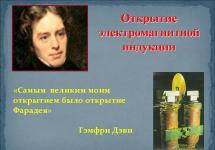The word “traffic” has many meanings, although perhaps most often it is used in the field information technologies. In this article we will tell you what traffic is in principle, Internet traffic and mobile traffic.
Traffic: Definition
The word "traffic", as you might guess, is borrowed from foreign language- it comes from the English “traffic”. The English word, as is often the case, has multiple meanings: “traffic” can be translated as “movement”, “transport”, “transportation” or “trade”.
Outside the IT sphere, the word “traffic” has taken root well in the Russian language in the combination “drug trafficking.” This refers to the illegal transportation and trade of drugs.
Sometimes "traffic" can also be used to mean "volume" traffic“,” “road congestion” (for example, “there is a lot of traffic on the roads,” that is, a lot of cars) - however, this is still a less common Englishism. Well, now let's talk about the most popular meaning - what traffic is on the Internet and, as an option, what mobile traffic is.
Internet traffic
Internet traffic refers to the amount of data transmitted through an Internet connection at a certain point in time. Traffic can be incoming and outgoing. The first is the amount of data you have downloaded. The second is the amount of data you sent.
It is worth noting that this takes into account not only direct downloading of files, but also any data transmitted over the network in general: for example, when you open a web page, you download data about it to your computer, and when you enter a query in a search engine and click the “ Search", send data to a remote server.
As a rule, traffic is measured in bits, bytes and their derivatives with the prefixes “kilo-,” “mega-,” and “giga-.” Understanding the scale of your network traffic is important if you have a pay-per-data Internet - in other words, pay-per-traffic.
However, cable Internet providers have been using such tariffs less and less in recent years. It is more important to closely monitor mobile traffic - that is, the amount of data that you transmit and receive via 3G or LTE Internet on your smartphone or tablet. Typically, mobile operators offer subscribers tariffs that include a certain amount of traffic (1 GB, 2 GB, etc.) for a monthly fee.
Traffic is the amount of data sent and received by a particular computer or user. The more data is exchanged, the higher the likelihood of network clogging and the more traffic consumed by a particular user. As a result, some companies have bandwidth usage limits that are designed to prevent users from sending and receiving so much data that it slows down the network, which impairs the experience for other users.
In the case of a computer, bandwidth usage refers to all incoming and outgoing traffic. Incoming traffic is data that enters a computer, such as when someone downloads a file from a website. Outgoing traffic is data that is sent to a computer, such as a file attached to an email. Typically, usage is measured in bits per second (bps), although other units of measurement may be used, and service providers measure throughput per gigabyte, with limits usually daily or monthly.
ISPs track bandwidth usage by looking at the amount of data transferred over a particular connection or by identifying specific computers. In college, for example, where people may use their computers in different places, this is usually tracked by Mac address, and a message is sent to the student who exceeds the limit. The user may be allowed to pay extra for additional traffic, or appeal the usage limit citing the argument that they need a lot of traffic for specific tasks and projects.
Sites may also have bandwidth usage limits, with the site owner being given a certain amount of traffic per month. If site traffic exceeds this limit, the site may be closed or the user may be presented with a different tariff. A surge in bandwidth usage can also overwhelm the server on a site, causing it to go down, as it usually does when small sites are connected to large sites.
For people who are interested or concerned about them throughput,can use a bandwidth monitor to monitor traffic. In the case of individuals who have bandwidth restrictions, the monitor can help alert users that the service may be cut off soon. As a rough guide, something like streaming video might take up about two and a half gigabytes, while Email can be up to two kilobytes.
We released new book“Content Marketing on Social Media: How to Get into Your Followers’ Heads and Make Them Fall in Love with Your Brand.”

Traffic on the Internet is the information that a computer transmits and receives.
More videos on our channel - learn internet marketing with SEMANTICA
![]()
Imagine your family budget. You received your salary and put it in an envelope at home. You need to buy a refrigerator - you got the required amount from there. It's time to pay the rent - they took the money from the envelope.
From a user's perspective, Internet traffic is a flow of data in and out. Money in this case will be units of measurement of information - bytes, megabytes, etc. When performing any actions on the Internet, the computer transmits or downloads data. This exchange is called Internet traffic.
Internet traffic - what is it?
When using a desktop computer, the traffic flow is greater than when viewing from mobile devices.
Traffic for websites is the number of visitors who visited the resource during a period of time: day, month. Let the website be a store and its visitors be the customers. It is important for the store to ensure an influx of new and regular customers, disseminate information about the selection and quality of the assortment. The situation is similar with websites; traffic expands the capabilities of the resource and brings profit for further development.
Types of traffic
Traffic can be viewed in terms of regular user Internet and from the point of view of a web analyst.
For the user
Traffic on the Internet is divided into two types: outgoing and incoming.
- Outgoing data.
Information that a computer uploads to the Internet. This is what you send to other people: messages on social networks, photos, documents. - Incoming data.
Information obtained from the Internet.
The computer constantly receives and transmits information, so when working on the Internet, both types of traffic are consumed simultaneously.
Sometimes the computer sends information without the user's knowledge. This happens due to viruses that increase outgoing traffic. Check your computer for viruses to avoid losing personal information.
Previously, there was a division into internal and external traffic.
- Internal traffic is information transmitted over local network. The provider does not charge a fee.
- External traffic is information coming from the Internet to a computer or uploaded to the Internet.
Now such a division is outdated: technology has improved and the boundary between internal and external traffic has blurred.
Another type of traffic classification is the division into mobile and desktop traffic.
The difference between these two types is the device that is used to access the Internet.
- Mobile traffic is used on phones and tablets. Its speed is limited, information loads slower than on computers. The provider offers a limited traffic package for a month. After the free traffic expires, the provider significantly reduces the speed. You can purchase more megabytes for an additional fee. There are packages that provide high speed and unlimited data during fixed hours of the day, for example, at night. Mobile Internet traffic is gaining popularity. According to Cisco research, global mobile Internet traffic grew by 63% in 2016.
- Desktop or stationary traffic is used on computers. Providers limit the speed, not the amount of information, but nevertheless, Internet speeds on computers are usually faster than on phones.
For web analyst
A web analyst is a person who analyzes resource traffic and promotion effectiveness. For him, Internet traffic is the flow of visitors to the site. =
In this case, traffic can be divided into groups according to the type of site audience:
- Target.
The flow of visitors interested in the content of your site. These could be purposeful buyers, students, and so on. - Non-target.
A flow of visitors who are not interested in the site’s content. For example, a random visitor.
By type of traffic source - where the user came to the site from.
- Purchased Traffic or Advertising - Visitors come to your site through paid ads or sponsored links.
- Direct traffic - visitors who like your site and visit it regularly.
- includes referrals from other sites.
- Traffic from social networks - people who came to the site through links posted on social networks.
- Search traffic is visitors who came to your site through a request on search networks.
How to count traffic
To always have access to the Internet, you need to monitor the amount of traffic. This can be done using the built-in settings on the device or special programs. Here is a list of programs for Windows OS:
- NetWorx - measures the speed and load of the Internet connection, issues notifications about traffic overuse and has a list of actions for this case, for example, completely disconnecting from the network.

- BitMeter is a simple and free utility. Shows a variety of statistical parameters. In addition to standard functions, it has a number of additional ones for a detailed study of specific actions on the Internet.

- NetSpeedMonitor is a free tool for monitoring Internet speed and traffic. Has a wide range of settings, for example, units of measurement, fonts, location.

- NetBalancer is a free tool that has antivirus capabilities, prioritizes network activity, and distributes traffic between applications.

- NetLimiter - analyzes applications in real time, contains a built-in firewall to block unwanted processes, and limits the access speed of a specific process.

- GlassWire - nice visual design, built-in firewall, alert log.

What does the website traffic indicator mean?
Web traffic is an indicator of the popularity of a resource and contains the following parameters:
- The number of unique visitors over a period of time.
- Number of pages viewed per visitor.
- The page from which visitors become acquainted with the contents of the resource.
- The page where visitors end their acquaintance.
- A typical path is which pages of the site the visitor viewed.
- Average time to visit a resource.
- Average time spent on one page.
- Time when the website is most busy.
- Popular pages that are in demand by clients.
- Unused resource pages where visitors do not linger.
Based on this indicator, the analyst can predict the growth of the site’s popularity. It evaluates the effectiveness of promotion methods. For example, it was launched contextual advertising. Money was invested in it. To understand whether the costs are justified, you need to evaluate the traffic that came to the resource through this advertising channel.
Various metrics and traffic counting systems are used for analytics. The most popular are Yandex.Metrica and Google Analytics.
Yandex.Metrica is a tool of the Yandex company. It allows you to upload detailed reports on website traffic and evaluate the effectiveness of marketing campaigns.

Google Analytics is a free service for tracking website traffic.

Thus, Internet traffic can be understood in two ways. For users, this is all data received from the network and transmitted to it. For websites, these are visitors who use its resources. It is important to track traffic statistics to stay ahead of the curve.
Internet traffic (from the English traffic - movement) is information flowing through a communication channel while you are working on the Internet. Moreover, an ordinary Internet user and the owner of an Internet site may have a different understanding of what Internet traffic is. However, as a rule, for both of them the issue of traffic comes down to money.
Internet traffic from the Internet user's point of view
When a user is interested in how to find out Internet traffic, they mean the amount of information received and transmitted, measured in kilobytes, megabytes and even gigabytes. Since, as a rule, outgoing traffic is free for subscribers, they are interested in incoming traffic, i.e. amount of downloaded content. Even if the subscriber has concluded an agreement for unlimited Internet, providers often limit the incoming speed after exceeding a certain monthly volume of downloaded information.
To find out the traffic for the current communication session, just click on the network icon in the tray (lower right corner of the screen). You will see how many bytes have been received and sent since the connection.
Typically, the largest traffic comes from media content, such as watching online or downloading movies.
As a rule, you can view your monthly traffic statistics in personal account on the provider's website. You can also install a special program - a traffic counter.
Internet traffic from the site owner's point of view
The site owner is primarily interested in traffic, because it is the site traffic that determines his income. Therefore, traffic for it can be measured not only in the volume of downloaded information, but also in the number of visits. This traffic is also called site traffic.
How to check Internet traffic for a website? The number of visits is measured by independent counters, on the basis of which traffic ratings are compiled (for example, Rambler Top100). The volume of traffic in megabytes is measured by special programs, and hosting providers also keep their own traffic records.
Good afternoon, regular readers of my blog site and its guests. Today I suggest you understand what traffic on the Internet is and how to control it. Let's delve into all the nuances of this topic together!
Every webmaster strives to increase traffic and for this he can perform various actions: optimize his website, purchase links and, of course, regularly analyze the results of the efforts made and their effectiveness. But like every body, there are also subtleties.
Before you focus on traffic growth, you need to prepare your project and check with the hosting provider what load the resource is ready for, so that the project does not freeze or it may be worth moving to a more powerful platform. Stable operation affects the reputation of the site, and you must agree that if you go to the site and it freezes, then you are unlikely to return there.
How to get traffic?
As you understand, hunting for traffic is one of the main goals. There are several methods through which you can attract him:
- Search engines;
- Social network;
- Newsletters;
- Arbitration and others.
To find target audience The search method is used and it is the most popular, the least effective is through social networks.
Now let’s look at each method in turn for dummies.

Traffic via PS
Search engines can provide you with unlimited traffic, but only a professional can get the maximum. To do this, you need to seriously start studying content promotion and optimization. It also cannot be done without costs; investments will be required. But it also happens that articles that do not resort to advertising promotion captivate people with the content and the webmaster avoids spending.
I wrote in detail about how to implement this in the book " TOP articles ".
Eternal links
Buying links from colleagues on their resources, where your resource is unobtrusively mentioned in the article, is a profitable and effective investment. It is very important to choose a site well, because some of them may contribute not to the development of your site, but to a decrease in position. The worst outcome of choosing the wrong platform for advertising is the imposition of sanctions ().

Arbitration
To receive traffic using this method, a young site will need to conduct advertising company in Yandex Direct or Google Adwords. In these two systems, the cost of a click is on average 50 kopecks, and in order to receive an average of 1000 blog guests every day for a month, you will need to spend 15-40 thousand rubles per month.
It is more profitable to invest in unique content as it guarantees an influx of visitors on a regular basis.
Social media
Simple and free advertising– creating communities or groups on social networks. If you create a product that is interesting to users, then there will be quite a few transitions to your resource. In any case, you have nothing to lose here and can verify the effectiveness of own experience.

Traffic accounting
You can control attendance using statistical data. This way, if necessary, you can not only monitor the site, but also demonstrate statistical data to potential advertisers. If the latter like your resource and want to place advertising on it, this can also become yours additional source income.
You can collect the mentioned data using special services by installing their counters on your website:
- Google Analytics;
- Rambler TOP 100.

The degree of depth of data analysis is individual in each case and these nuances are filled in by the webmaster in the settings.
Traffic Monetization
The hunt for traffic is carried out for a reason; the main goal is to increase earnings. Advertising costs should be perceived as an investment for subsequent profit. passive income.
- Contextual;
- Banner;
- Affiliate.
We can conclude that it is impossible to promote a website without costs and expect profit.
Internet traffic

I would also like to talk about Internet traffic and how it is spent.
This traffic refers to the volume of information that each user sends and receives. The volume is calculated in megabytes and is divided into two types: outgoing and incoming.
Traffic is wasted when you download any information and documents, files or watch, for example, videos online and also when you automatically update programs or applications installed on your computer. To find out about the megabytes spent, you can go to “ Start », « Control Panel " And " Network connections " In the window " LAN connection » and the necessary data about internal network flows is displayed.

The standard method mentioned does not always display information accurately, so you can install a program more specialized in traffic measurements (for example, NetWorx or Process Hacker). There you can also set a setting to avoid exceeding the limit.
If you want to connect a program on your phone or tablet, there are applications for these programs (or their analogues: Data Usage , Internet Speed Meter Lite) .

To give you an idea of how traffic is consumed, I’ll write what 1 MB of data is:
30 internet pages;
400 text pages;
1-5 photos High Quality.
An average audio file is 7 MB, a clip is up to 200 MB, and a movie is from 700 MB.
I hope the information was useful to you and you will apply the knowledge in your work. Subscribe to blog updates!
See you again!
P/S
Best regards, Alexander Sergienko